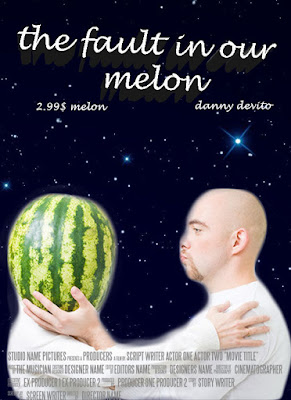The style of HIP is a punk band combined with indie elements, meaning some songs are hard punk and some can be sort of layed back and calming. My five adjectives were layed back, hard, punk, loud, and exciting.
I wanted something neon to act as my album cover, because the dark background with the light colours make my band's personality stand out. I also thought of an angry cat by thinking of my adjectives, so I decided to include it. I wanted a hard looking font to make the title in, so I chose the military-style stencil for my album cover. The cat is in the middle because I wanted it to be the main focus. I added the lines around the cat because I wanted to make it seem like the cat was loud, and the lines represent sound-waves coming from the cat. The colours are bright to represent the neon colours I wanted to use. The negative space is black because neon is usually seen on black in films, or it doesn't really show up. The different colours create unity because it's almost the full spectrum of colours in the rainbow.
I used Adobe Illustrator to make the album cover with the pen tool. All photos are original, but the font used is not by me. I used the pen tool for the cat and it's outlines, using the curve tool to form the lines around the cat. I used Adobe Photoshop for the actual album, and I replaced the middle with black and then added HIP SOCCER MOM on the label. I then put them together in Adobe InDesign.
I achieved what I was hoping for, as I wanted something that popped out from the background, and something that looked cool and represented my band at the same time. I really wanted an animal on the cover, and I wanted a bold text that popped out from the image.
Pinterest:
https://www.pinterest.com/mootoomeetoo/album-covers/
Pinterest:
https://www.pinterest.com/mootoomeetoo/album-covers/